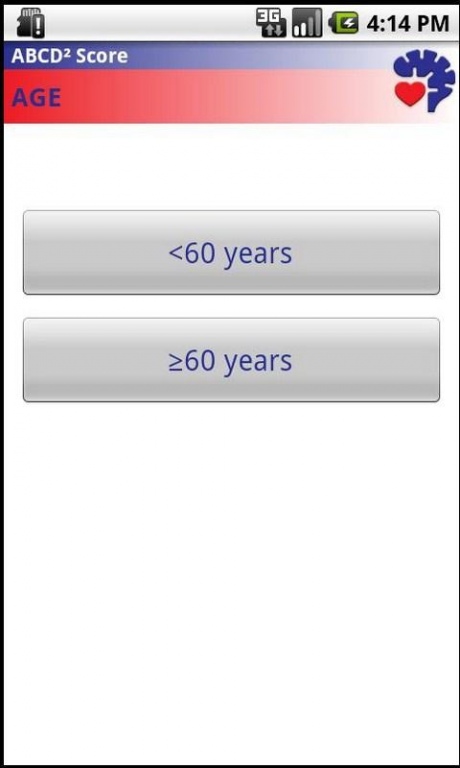ABCD2 Score 1.0
Paid Version
Publisher Description
The ABCD2 Score is a quick clinical tool that can help predict an early risk of stroke in the first 2, 7, and 90 days after transient ischemic attack (TIA).
The ABCD2 Score assesses the risk using five parameters:
Age
Blood pressure
Clinical features
Duration of TIA
Diabetes.
The main features of the application are:
-Getting the results with minimal screen touches
-Small application size
-Supporting devices with different screen size and orientation, including tablets
-English and Russian languages
-Manual language switching
-E-mailing a detailed test report
-No advertisement and banners
-No odds!
________________________________
Example of detailed test report:
Patient's ID: Smith J
Date & Time: 26/11/2012 22:05
Test: ABCD² Score
ANSWERS:
Age: ≥60 years
Blood pressure: ≥140/90 mm Hg
Clinical features: Unilateral weakness
Duration: ≥60 minutes
Diabetes mellitus: Yes
RESULTS:
Points: 7
Risk: High Stroke Risk
2-Day Risk: 8.1%
7-Day Risk: 11.7%
90-Day Risk: 17.8%
________________________________
Your feedback is very welcome. Please, use the feedback form in your application or e-mail it to cardioneurologyteam@gmail.com with “Android-ABCD2” in the subject line.
Please, help us to translate the application into your own language.
Keywords: ABCD2 score, stroke, neurology, transient ischemic attack, risk assessment, diagnosis, medical calculator
About ABCD2 Score
ABCD2 Score is a paid app for Android published in the Health & Nutrition list of apps, part of Home & Hobby.
The company that develops ABCD2 Score is CardioNeurology Team. The latest version released by its developer is 1.0. This app was rated by 1 users of our site and has an average rating of 5.0.
To install ABCD2 Score on your Android device, just click the green Continue To App button above to start the installation process. The app is listed on our website since 2012-11-27 and was downloaded 18 times. We have already checked if the download link is safe, however for your own protection we recommend that you scan the downloaded app with your antivirus. Your antivirus may detect the ABCD2 Score as malware as malware if the download link to pro.drchernj.abcd is broken.
How to install ABCD2 Score on your Android device:
- Click on the Continue To App button on our website. This will redirect you to Google Play.
- Once the ABCD2 Score is shown in the Google Play listing of your Android device, you can start its download and installation. Tap on the Install button located below the search bar and to the right of the app icon.
- A pop-up window with the permissions required by ABCD2 Score will be shown. Click on Accept to continue the process.
- ABCD2 Score will be downloaded onto your device, displaying a progress. Once the download completes, the installation will start and you'll get a notification after the installation is finished.